You want a retro system without breaking the bank.
Electronics prices have gone supernova. The cost of living’s chewing through the public like a plague of locusts armed with credit cards, and the modern world’s one bad resistor away from short-circuiting itself into oblivion. You just want a moment of peace a bit of nostalgia therapy, maybe to relive the days when joysticks squeaked and CRTs hummed like warm bread. But today’s “modern consoles”? They’re just rebadged PCs in drag, sold by marketing departments with the moral compass of a used car salesman on double commission.
Even proper retro gear has joined the madness. The same ZX Spectrum that once came free with a bag of chips now costs more than a second-hand car, and if you actually try to connect it to a modern TV, you’ll need three converters, a séance, and a priest with a soldering iron. You’re not a circuit whisperer. You don’t dream in schematics. You just want to play the damn games the ones with soul, the ones that made your thumbs ache and your mum shout from the kitchen, “Turn that bloody thing off!”
Meanwhile, TikTok and YouTube keep vomiting “ultimate handheld retro systems” into your feed. Most of them are designed for people who think 8-bit is a fitness routine. They’re all promise and no current, cheap plastic miracles that die faster than a pound shop USB cable plugged into a 240V socket.
So how do you build a real retro system? One that won’t electrocute your wallet, can play everything from Pong to PS2, and doesn’t require a degree in arcane electro-wizardry?
Let’s throw the switch and let the journey begin.
First: hardware. No organ donations required. Modern silicon is absurdly powerful, it’s like cramming the entire Ministry of Information into a matchbox. After rummaging through the darker corners of the web (the kind where Wi-Fi fears to tread), one gem emerged: the GMKtec Nuc Box G5.
For around £100–£140 (or £70 if you find one slightly scorched but still breathing on eBay), you get a micro-PC so small you could lose it in a tangle of HDMI cables. Inside this miniature power plant hums an Intel N97 quad-core processor at 3.6GHz, with 12GB of DDR5 RAM, Wi-Fi 5, Bluetooth, and a 1TB NVMe drive all wrapped in a case smaller than the average British biscuit tin.

It’s got one flaw: the USB-C power supply. It’s about as reliable as a politician’s promise and about as capable as a potato running Windows XP. It works, technically, until you actually use it then it wheezes, crackles, and threatens to blow a fuse out of sheer existential despair. But we’ll revisit that part later, possibly with rubber gloves and a fire extinguisher.
The truth is, the GMKtec Nuc Box G5 is a pocket-sized time machine a pint-sized powerhouse that could probably run Doom on your toaster if you asked it nicely. Forget the overpriced “retro mini consoles” with one hundred legal ROMs and a prayer; this little box can emulate practically anything with a pulse.
A few accessories help complete the ritual. You’ll want a keyboard, a mouse, and a joypad. Personally, I use the 8BitDo SN30 Pro, it’s Bluetooth, solid, and feels like it was designed by someone who’s actually held a controller before. But if you’ve got an old Xbox or PlayStation pad lurking under the sofa, drag it back into the light. No need to spend more money this is retro gaming, not crypto gaming.
And for the keyboard and mouse? Get whatever’s cheapest, preferably something that smells faintly of ozone and despair. You’re not writing the next great British novel you’re commanding a 16-bit dragon to jump over pixelated lava while your monitor hums like it’s powered by the national grid itself.
Soon enough, your desk will look like the cockpit of a forgotten arcade machine. Fans will spin. LEDs will flicker like the spirit of Clive Sinclair whispering encouragement from beyond. Electricity will flow. And with one satisfying click of a power switch, you’ll have done it, you’ll have built your own retro resurrection engine, proof that you don’t need a fortune to reclaim your digital youth.
Just… don’t lick the power supply. It bites.
Now for the software.
You’ve got the hardware humming like a caffeinated bee, so now we need to teach it what century it’s in. Out of the box, your GMKtec Nuc Box G5 will arrive running Windows 11, which is about as lean and elegant as a fridge full of custard. Once upon a time, Windows was a tool. Now it’s a lifestyle surveillance package wrapped around a vending machine. It boots slower than a ZX Spectrum on wet batteries, and it’s stuffed with enough telemetry, adverts, and “helpful features” to make Clippy claw his way out of the grave in protest.
So, we’re wiping it. Burn it. Purge it with digital fire. We’re going Linux.
But not just any Linux we’re going Batocera.
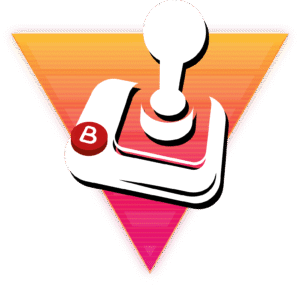
Batocera is what happens when a bunch of geniuses with social anxiety decide gaming should be simple again. It’s a Linux-based retro gaming OS that looks gorgeous, runs on nearly anything, and can be used by anyone with at least two working neurons. If Windows is a bureaucratic nightmare, Batocera is a pub jukebox: feed it a few ROMs, press a button, and it bursts into life.
Under the hood, it’s absurdly capable. It supports everything from ancient 1970s Pong clones to PlayStation 3 and Nintendo Switch emulation. Yes, you read that right , it’ll play Switch games on a £100 mini-PC. And it does it with the calm confidence of a system that doesn’t need 37 background services just to open a start menu.
Here’s what you do:
Go to https://batocera.org. At the top, hit the Download page. You’ll see a list of platforms. Grab the one that says:
“Desktop PC, Laptop, NUC and Intel-based Apple Computers.”
That’s your magic bullet.
Once downloaded, we will write it to a USB stick (don’t worry, we’ll get to that part). Plug it into your Nuc Box, boot it up, and cue dramatic lightning strike you’ll have transformed your modest £100 machine into an emulation powerhouse.
It’s clean. It’s fast. It’s everything Microsoft wishes it still was.
And best of all? No pop-ups asking if you’d like to “Sign in to your Microsoft Account to experience personalised ads.”
You’ll finally have a machine that exists for you not for telemetry, metrics, or marketing departments just pure, beautiful, electrically-charged nostalgia.
Transferring Batocera to a USB stick.
Here comes the fun part — turning that plain lump of silicon into a bootable time machine. No command-line wizardry, no Linux incantations, no sacrificing of small rodents to the gods of BIOS. We’re using something beautifully simple: Raspberry Pi Imager.
Head to https://www.raspberrypi.com/software
You’ll see a big, shiny red button labelled Download for Windows. Click it. That’s it. No hidden malware, no “free toolbar bonus,” and no sudden diversion to a suspicious Japanese cartoon website that promises “drivers” but delivers therapy bills. Once downloaded, you’ll find the file in your Downloads folder, it’ll look something like imager-1.9.6.exe. Run it, follow the straightforward install prompts, and you’ll have it up and running in under a minute.
Now grab a USB stick 16GB minimum. Bigger is fine. But make sure it doesn’t contain anything you care about. Old family photos, tax returns, that one piece of creative writing from 2004 gone. Vaporised. This stick is about to be reborn as your Batocera launch pad.
Open Raspberry Pi Imager. You’ll see three lovely buttons:
- Choose OS – Click it. Scroll down to the bottom of the list and select Use Custom. A new window will pop up.
- Navigate to your Downloads folder and find the Batocera**.img.gz** file you downloaded earlier. Select it.
- Click Choose Storage and select your USB stick. For the love of all things electrical, make sure you’ve picked the right drive flashing the wrong one will turn your work laptop into a very expensive paperweight.
Then click Next. You’ll get a small pop-up asking about customisation options select No. Immediately after that, you’ll see a glorious, ominous message warning that this will erase your drive. Click Yes, take a deep breath, and let it do its thing.
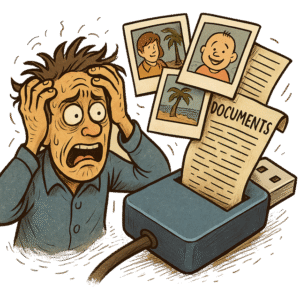
Now sit back. Watch as that humble USB stick is filled with the kind of data that makes grown nerds weep with joy thousands of lines of perfectly aligned ones and zeros, transformed into a bootable retro paradise.
In a few minutes, you’ll have in your hand a shimmering piece of technological witchcraft: a portable retro gaming universe, ready to resurrect every pixel, beep, and rage-quit moment from your childhood.
Electricity’s never felt so nostalgic.