Welcome to the “Is It Worth It?” Zone !
Alright, you’ve tamed the beast solid power brick, 15W unlocked, GPU humming at 1200 MHz, thermals in check. Your G5’s gone from a wheezing hamster to a caffeinated ferret on Red Bull.
Now we hit the dangerous stage. The “just one more upgrade” phase. The stage where wallets vanish, partners glare, and you start convincing yourself that spending £200 to make Mario Kart run slightly smoother is totally logical.
So before you go turning your budget box into a black hole for savings, let’s look at the upgrades and what sort of madness you’re getting into.
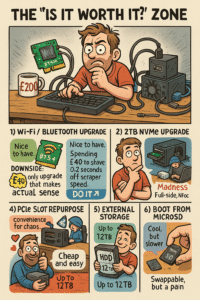
1) Wi-Fi / Bluetooth Upgrade (Intel BE200 Wi-Fi 7 & BT 5.4)
Good idea if you want faster downloads and your current Wi-Fi feels like dial-up from 1999.
Downside: you’ll spend £40 to shave 0.2 seconds off your Batocera scraper speed.
Verdict: Nice to have, but only if your router doesn’t predate the dinosaurs.
2) 2TB NVMe Upgrade
Bigger, faster, shinier. Keeps all your games inside the box, no cables, no mess.
Downside: makes your wallet lighter and your justification thinner.
Verdict: Do it. It’s the only upgrade that makes actual sense.
3) NVMe-to-PCIe eGPU Adapter
Ah yes, the moment you decide to strap a full-sized graphics card to a box smaller than a sandwich.
You’ll need an external PSU, a tangle of cables, and possibly a fire extinguisher.
Verdict: only worth it if you already own a spare GPU and like your gaming rigs to look like small science experiments.
4) PCIe Slot Repurpose (Wi-Fi Out, NVMe In)
Swap your Wi-Fi for a second NVMe drive and use USB Wi-Fi instead.
Congratulations you just traded convenience for chaos.
Verdict: works fine if you’re storage-hungry and your router’s in the same postcode.
5) External Storage (Up to 12TB)
This one’s simple. Plug in a big drive, dump everything on it, and pretend you’ll organise it later.
Verdict: cheap, easy, and perfect for the ROM hoarders among us.
6) Boot from MicroSD
Because why not? It’s tiny, swappable, and a pain to set up.
Verdict: cool for testing, but slower than a ZX Spectrum loading screen.
Final Thoughts Before the Madness Begins
Every one of these upgrades adds something speed, storage, bragging rights, but at some point, you’ll cross the line where your budget G5 becomes a Frankenstein experiment that cost more than a PlayStation 5.

If you’ve got spare parts lying around, go wild. But if you’re hovering over the “buy now” button for a £200 GPU just to make PS3 emulation 10% smoother, step away. Breathe. Have a cup of tea. Just because you can doesn’t mean you should.But you probably will anyway… and that’s why we’re all here.